If you've ever wanted to know how to write checks in Intuit QuickBooks program, this instructional is for you. To write a check in the QuickBooks program: Select banking from the menu bar, and then the write checks command. Select the checking account for which the checks will be drawn from the checking accounts drop down menu. Assign the check a number if you will be printing the check. If you are printing the check, make sure that the "to be printed" box is checked. Enter the correct date for the check. Select the name of the person for whom the check is to be paid. Enter the amount of the check. In the chart below the check, and enter the account from which the money is being drawn. QuickBooks will automatically put in the amount that is written on the check. Once you are finished writing your check, click the save and close button. If you have another check to write, click save and new. You now have the information available to print and make your own checks using QuickBooks.
Just updated your iPhone? You'll find new emoji, enhanced security, podcast transcripts, Apple Cash virtual numbers, and other useful features. There are even new additions hidden within Safari. Find out what's new and changed on your iPhone with the iOS 17.4 update.































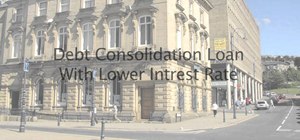


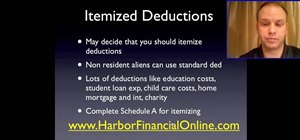
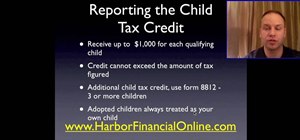

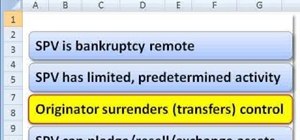


Be the First to Comment
Share Your Thoughts